tibble [7 × 25] (S3: tbl_df/tbl/data.frame)
$ statefips : chr [1:7] "#04" "#32" "#26" "#55" ...
$ name : chr [1:7] "04 (AZ) Arizona" "32 (NV) Nevada" "26 (MI) Michigan" "55 (WI) Wisconsin" ...
$ pop_spanish_speakers : num [1:7] 1326443 597414 282048 260083 670397 ...
$ pop_hispanic_mexican : num [1:7] 1969385 669072 366932 285171 153031 ...
$ pop_hispanic_puerto_rican : num [1:7] 63237 31854 49425 66547 424104 ...
$ pop_hispanic_cuban : num [1:7] 22918 38003 17289 7586 26190 ...
$ pop_hispanic_dominican : num [1:7] 6921 4639 7440 4121 116899 ...
$ pop_hispanic_costa_rican : num [1:7] 4006 2932 1950 1053 4245 ...
$ pop_hispanic_guatemalan : num [1:7] 23736 22225 12535 6508 17682 ...
$ pop_hispanic_honduran : num [1:7] 5705 6244 4651 3292 12825 ...
$ pop_hispanic_nicaraguan : num [1:7] 6217 7017 1355 4451 3165 ...
$ pop_hispanic_salvadoran : num [1:7] 21734 40227 4955 3233 13593 ...
$ pop_hispanic_other_central_american: num [1:7] 5113 4178 2647 1274 5890 ...
$ pop_hispanic_argentinean : num [1:7] 5433 4047 2338 2611 8020 ...
$ pop_hispanic_bolivian : num [1:7] 1562 1546 454 544 1518 ...
$ pop_hispanic_chilean : num [1:7] 3978 1939 1784 1085 5299 ...
$ pop_hispanic_colombian : num [1:7] 14393 9477 6520 6473 25701 ...
$ pop_hispanic_ecuadorian : num [1:7] 5051 3226 2303 1949 16344 ...
$ pop_hispanic_peruvian : num [1:7] 9410 7745 4036 2941 12597 ...
$ pop_hispanic_uruguayan : num [1:7] 341 936 259 1052 1492 ...
$ pop_hispanic_venezuelan : num [1:7] 4429 3311 2979 2398 7333 ...
$ pop_hispanic_south_american_nec : num [1:7] 739 408 601 378 1716 ...
$ pop_hispanic_spanish : num [1:7] 81475 32891 22000 11113 31918 ...
$ pop_hispanic_all_other : num [1:7] 76936 22760 19886 10128 33755 ...
$ state : chr [1:7] "AZ" "NV" "MI" "WI" ...Seven States: AZ, GA, MI, NV, NC, PA, WI
El Ohmbre! (Hombre)
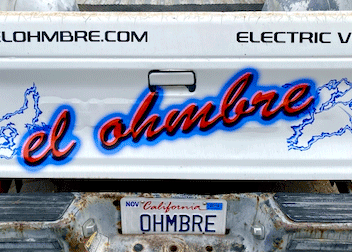
I loaded a file from seven states covered by a recent poll, reported in The New Republic and the New York Post
It shows the Hispanic ancestry in these states, but in tabular form, perhaps ‘too many numbers?’
Yes, I did. I found the table of values to be ‘too many numbers’, so I asked one the LLM’s to send me some R code using ggplot, so I could highlight the two larger populations – Mexican and Puerto Rican – in the seven states … it gave me this code, to add the border color directly into the data frame.
Code
# Define custom colors for borders
border_colors <- c("pop_hispanic_mexican" = "blue",
"pop_hispanic_puerto_rican" = "purple")
fill_colors <- c("pop_hispanic_mexican" = "#F8766D", "pop_hispanic_puerto_rican" = "#00BFC4")
# Add a new column for border color
df_long$border_color <- ifelse(df_long$ancestry %in% names(border_colors), df_long$ancestry, NA)Code
myplot <- ggplot(df_long, aes(x = name, y = population, fill = ancestry)) + geom_bar(stat = "identity", position = "stack", aes(color = border_color)) +
theme_minimal() +
labs(title = "Hispanic Ancestry Distribution by State",
x = "State",
y = "Population",
fill = "Ancestry",
color = "Highlighted Ancestry") +
theme(axis.text.x = element_text(angle = 45, hjust = 1)) +
scale_color_manual(values = border_colors, na.translate = TRUE)Code
# Convert the ggplot2 chart to an interactive plotly chart
ggplotly(myplot, tooltip = "fill")You can see Pennsylvania has a different ancestry balance than the other states.
— all photos Copyright © 2022-2024 George D Girton all rights reserved